1. Log in to your Blogger account and click the "Posting" tab, like you would if you were going to write a new post.
2. Click "Edit Pages"
3. Click "New Page"
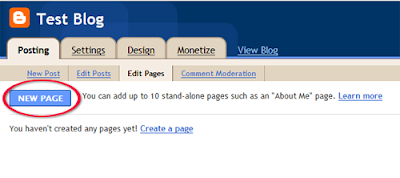
4. Enter the title of your page and the info you want included on your page in the areas provided. Then click "Publish Page." Please note, you can create up to 10 pages.
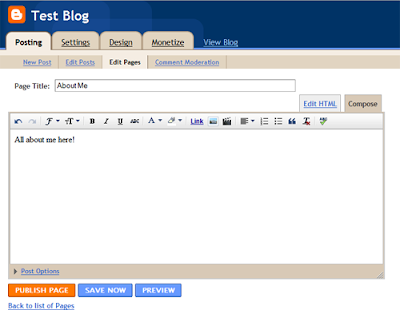
5. Now you need to decide where you'd like your pages to be displayed. Would you like them along the top, below your header or as a sidebar element? You can also chose to have no gadget and link your pages manually to a custom menu bar. Once you've decided click "Save and Publish."
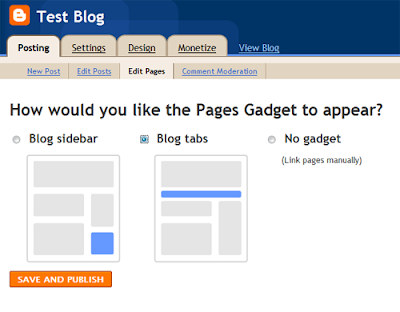
That's it! Now view your blog and check out your fancy new pages?

Here are a few ideas for pages that you could create:
About Me
Contact Me
Shop
Tutorials
FAQs
You do NOT need to create a "Home" page. Blogger will create that automatically.
Please feel free to email us at info@designerblogs.com with any questions you may have or with ideas for future tutorials!!













Great tutorial, Lauren. :)
ReplyDeleteThank you so much for this tip, Lauren! I had no idea I could do that! I might be playing around with this new "find". Thanks again!
ReplyDeleteThe page function is a great option! I've been enjoying it for some time now.
ReplyDeleteBut I would love to know how to create your own background and install it. Soooo very much.
Donna
Thanks for the tutorial, Lauren! I've been thinking about making some pages for a while now. I really love the tutorials here and look forward to seeing more (perhaps more html tips?)
ReplyDeleteThanks Lauren - it has always bothered me that i wanted to limit my "about me' section on the home page - so having a separate "about Me" page has solved that. OK that just makes me sound like i love myself! being very new to the blog world (apparently i have been living under a log) - the tutorials are really easy to follow
ReplyDeleteThank you so much. This is wonderful. I went and worked on all of my blogs so now it will be easier for people to find the info they are looking for.
ReplyDeleteIs it possible to transfer existing post to new pages I have created.
ReplyDeleteThe only way I can think of to transfer an existing post to a new page would be to just copy/paste the info from your post to your page.
ReplyDeleteI am having issues posting on pages from your premade designs. Any suggestions?
ReplyDeleteI love your tutorials! I'm a newbie and I'm wondering is there a way to put post dividers INSIDE the pages? I know the main page does it automatically but the pages it seems as one very long post...can I change that?
ReplyDelete