Anyway, on to the tutorial...
There are many of you who request a Link Within Gadget during the design process. This is a great way for your readers to read related posts. So let's begin!
Step 1:Start by vising the Link Within website. Found HERE.
(this is what it will look like)
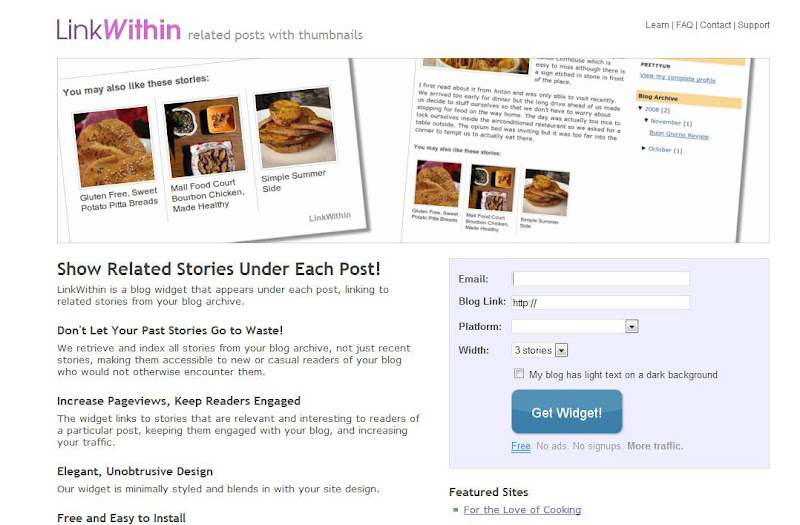
Step 2: You will then enter your information:
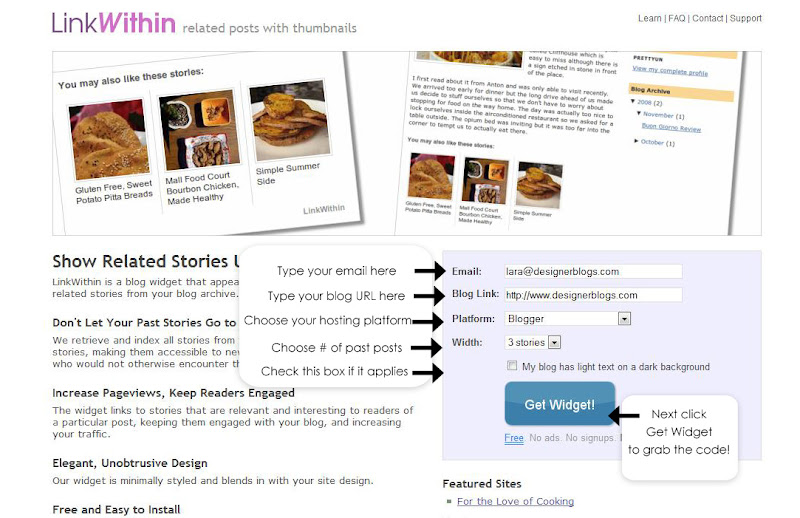 Step 3: The website will take you to the last page.
Step 3: The website will take you to the last page.This page will explain how to install the widget to your blog.













Thanks so much, that was sooo quick and easy. What would we do without you!
ReplyDeleteCongrats on Baby #3! We are expecting our third in June so I know how you are feeling!!! Hang in there! :)
ReplyDelete@Jaime...thanks for the congrats! We are super excited!
ReplyDeleteThanks so much - i have been thinking about adding one of them to my blog! Will go try it now.
ReplyDeletethank you, thank you, thank you! i have been wondering how to do this!!! :)
ReplyDeletethanks so much this was fantastic!
ReplyDelete