Some examples of gadgets you can add:
 Here's how to add them:
Here's how to add them:

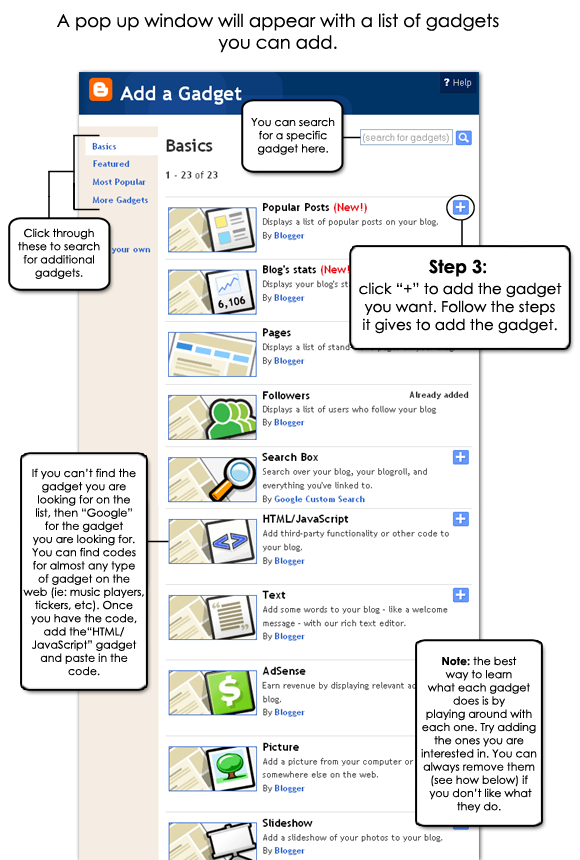


If there are any gadgets not listed on the list of blogger gadgets that you'd like to learn how to add, let us know and we'd be happy to do a future tutorial about it.

 Here's how to add them:
Here's how to add them:

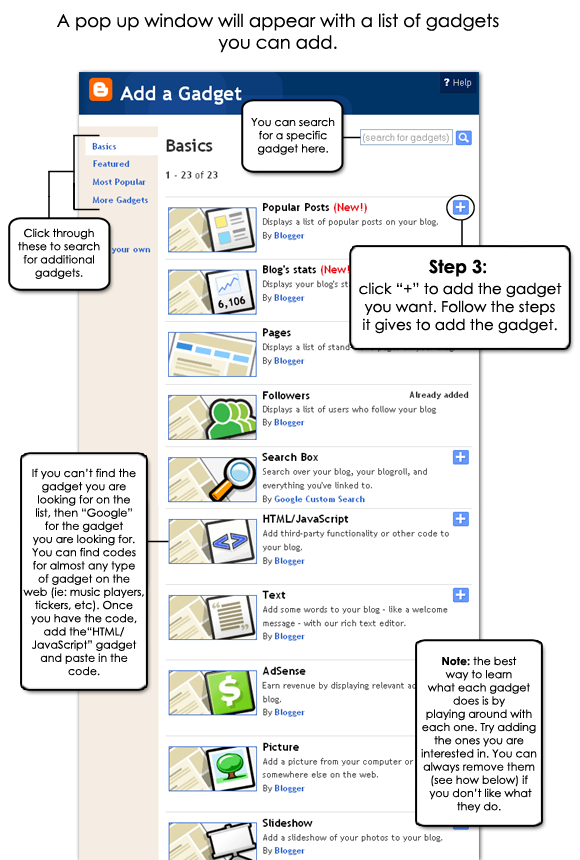





Awesome! I wish this post had been around when I started blogging. Excellent information, thank you!
ReplyDeleteI'd really like to know how to make a follow me button.
ReplyDeleteI can't find the E-mail subscription button you listed above. Can you tell me how to locate it?
ReplyDeletePam (Oskar too)
Pet Blogs United
Hi Pam!
ReplyDeleteThe email subscription gadget isn't a simple gadget through blogger. You have to add a third party HTML code. I believe this tutorial will show you how to do it.
http://www.simplebloggertutorials.com/2010/05/how-to-add-email-subscription-box-in.html
Let us know if you have any further questions!!
@The Loops
ReplyDeleteFor a follow me gadget follow the steps til you get to step 3. The follwers gadget is located in the pop up window and is about the 4th one down.
If you want a follow me button, like a social networking button you can place an add on order and we'll be happy to make one for you!